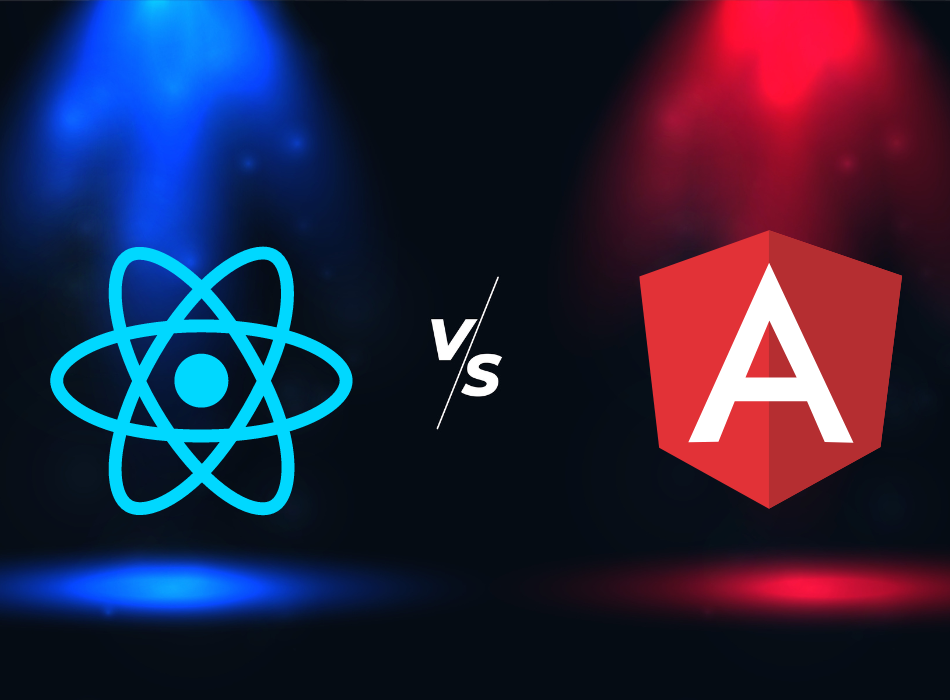React 19 Course Overview
Introducing React 19 version, designed to streamline the process of building websites and apps, making it both easier and more efficient. Packed with exciting features such as the React Compiler, Actions API, and enhanced Hooks functionality, coding becomes faster and managing your application's data is more straightforward than ever.
React 19 version majorly delaing with following concepts:
1. React Compiler:
The React Compiler is a significant tool in the React ecosystem, responsible for changing React code into optimized JavaScript that can effectively run in the browser. It takes JSX, a syntax extension for JavaScript frequently utilized with React, and changes over it into regular JavaScript that browsers can understand. Additionally, the compiler may apply different optimizations such as dead code end, code part, and tree shaking to upgrade execution and diminish bundle size. The Respond team continuously improves the compiler to guarantee that React applications are quick and efficient.
2. Server Components:
Server Components in React are a groundbreaking feature designed to bridge the gap between frontend and backend development. With Server Components, developers can write components that render both on the server and in the browser. This approach offers several benefits, including improved performance, better SEO, and enhanced code sharing between frontend and backend. Server Components enable developers to build highly interactive applications while still leveraging the power of server-side rendering.
3. Actions:
In the context of React applications, actions refer to the events or triggers that start changes in the application's state. Actions are ordinarily dispatched by components or other parts of the application and are at that point processed by reducers to update the state. Actions are defined as plain JavaScript objects with a type property that describes the action and extra data payload if essential. By using actions, developers can manage application state in a predictable and efficient manner, making it easier to keep up and debug complex applications.
4. Document Metadata:
Document metadata in React applications refers to the information associated with the HTML document that is not visible on the page but provides essential details for search engines, social media platforms, and browser behavior. This metadata includes elements such as the document's title, description, author, and any other relevant information that helps browsers and web crawlers understand the content of the page. React developers often utilize libraries like React Helmet to dynamically update document metadata based on the current application state or user interactions.
5. Asset Loading:
Asset loading is a critical aspect of web development, especially in React applications where efficient loading of JavaScript, CSS, images, and other resources is essential for optimal performance. React provides various mechanisms for loading assets, including dynamic imports, webpack's file-loader, and tools like React Loadable for code splitting. By strategically loading assets, developers can reduce initial page load times, improve perceived performance, and prioritize essential resources for faster rendering and interactivity.
6. Web Components Integration:
React provides seamless integration with Web Components, enabling developers to use them alongside native React components within the same application. This integration allows for interoperability between React and Web Components, empowering developers to leverage the strengths of both technologies in their projects. With Web Components integration, developers can extend React applications with third-party components or gradually migrate existing codebases to embrace emerging web standards.
7. Enhanced Hooks:
React Hooks revolutionized state management and side effects in React functional components. Enhanced Hooks build upon this foundation by providing additional capabilities and optimizations for common use cases. These improved hooks may include features such as sluggish initialization, memoization, and error handling, permitting developers to write more concise, effective, and viable code. By leveraging enhanced hooks, developers can streamline their React components, improve performance, and upgrade the overall developer experience.
Level Up Your Skills with React 19 Online Course
React is a effective JavaScript library for constructing consumer interfaces. With its focus on components and digital DOM, React lets in developers to create dynamic and efficient web applications. React 19 is the latest version, and taking a online course is a super manner to study its newest features and best practices.
What to Expect in a React 19 Online Training
-
React Fundamentals: Solid understanding of core React concepts like JSX, components, props, state, and lifecycle methods.
-
New Features in React 19: A Detailed Look at the most recent features in React 19
-
The React Compiler
-
Actions API
-
Server Components
-
Building React Applications: Learn how to structure and build React applications from scratch. This may involve creating components, handling user interactions, managing data flow, and routing.
-
Advanced React Concepts: Explore deeper topics like Redux for state management, testing in React, and performance optimization techniques.
-
Real-World Projects: Many courses culminate in building practical React projects, giving you hands-on experience and a portfolio piece.
Benefits of Online React 19 Training
-
Flexibility: Learn at your own pace, fitting the course around your schedule.
-
Typically more affordable than in-person bootcamps.
-
In-Depth Learning: Deep dives into specific topics you choose.
-
Renowned Instructors: Learn from industry experts.
-
Community Support: Many courses offer forums or communities for interaction with instructors and fellow learners.
With React 19, We can stop using:
- useMemo() hook and memo() higher order function
- useCallback() hook
- useContext() hook
- forwardRed() Hook
- Context.Provider
- React.lazy
React 19 Course Curriculum
- Installation & setup
- React Compiler
- use() hook
- useFormStatus() hook
- useFormState() hook
- useOptimistic() hook
- Actions
- Server Components
- Document Metadata
- Directives
- use client
- use server
Note: This trainig course includes react 18 conecepts also React 19 online Training