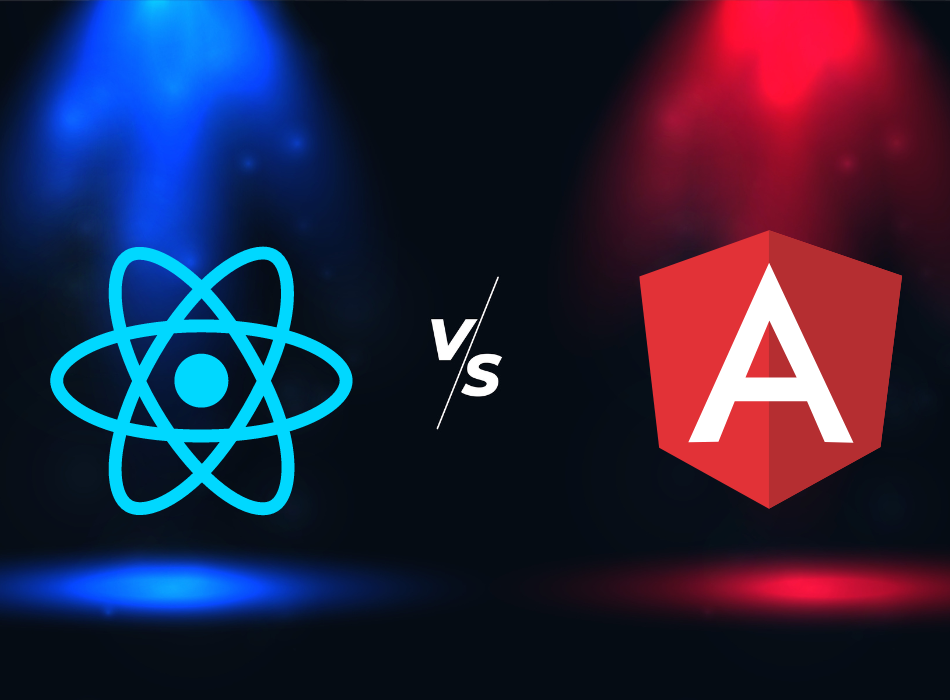Angular latest Version18 is right here, and it's full of exciting functions to beautify your development enjoy! This update focuses on performance optimizations, a smoother workflow, and progressive functionalities that pave the manner for the future of Angular. Let's delve into some key highlights with code examples:
Major update also introduces zoneless alternate detection and moves Material three, deferred perspectives, and constructed-on top of things glide from developer preview to strong.
Angular 18 has been launched, bringing a bunch of recent functions and improvements designed to decorate overall performance, simplify development, and introduce new competencies. In this article, we will discover these new features in detail and offer code examples that will help you make the maximum of them on your projects.
Enhanced Change Detection Mechanisms
Angular's change detection has been optimized for better performance. With the introduction of zoneless architecture, change detection cycles are more efficient. Here’s an example of how change detection works in a zoneless environment.
One of the key updates in Angular v18 is the evolution of change detection. This enhancement makes Angular applications more efficient by optimizing the way changes are detected and processed. With this update, applications experience faster and more responsive updates, reducing the workload on the browser and improving user experience.
In the example above, 'ChangeDetectionStrategy' . OnPush ensures that change detection only runs when necessary, leading to performance improvements.
Transitioning to a Zoneless Architecture
Angular latest version18 takes a significant step forward by moving towards a zoneless architecture. Traditionally, Angular relied on Zone.js to manage asynchronous operations and update the UI. The shift to a zoneless environment simplifies the execution model and enhances performance. Developers can now write cleaner, more predictable code without the overhead of Zone.js.
Moving to a zoneless architecture simplifies Angular's execution model. Here’s how you can configure your Angular app to be zoneless:
1. Install @angular/core and @angular/platform-browser versions that support zoneless:
npm install @angular/core @angular/platform-browser
2. Modify main.ts to bootstrap without zone.js:
import { platform Browser Dynamic } from '@angular/platform-browser-dynamic';
import { App Module } from './app/app. module';
platform Browser Dynamic()
.bootstrap Module (App Module)
.catch(err => console. error(err));3. Update tsconfig.json to exclude zone.js:
{
"compilerOptions": {
...
"types": []
},
"exclude": ["zone.js"]
}
A zoneless architecture removes the reliance on Zone.js. Instead of relying on patched asynchronous operations to trigger change detection, Angular v18 introduces more direct and efficient methods to manage these updates.
Benefits of Zoneless Architecture
- Improved Performance
Zoneless exchange detection, a new and experimental functionality in Angular 18, frees exchange detection from its historical reliance at the quarter.Js library. This characteristic is intended to in the end provide a host of upgrades such as higher composability for micro front ends and better interoperability with other frameworks, quicker initial render and runtime, smaller bundle sizes and quicker web page loads, simpler debugging, and greater readable stack strains.
Without the overhead of Zone.js, Angular applications can run more efficiently. Change detection becomes more predictable and less resource-intensive, leading to faster and more responsive applications. - Simplified Code
Removing Zone.js simplifies the Angular framework and reduces the complexity of the codebase. Developers no longer need to manage zones or worry about unintended side effects caused by patched asynchronous operations. - Enhanced Predictability
A zoneless architecture makes the behavior of Angular applications more predictable. Developers have more control over when and how change detection is triggered, which can lead to fewer bugs and easier debugging.
New Features in Angular latest version 18
Experimental Zoneless Change Detection: This is a major change that explores running Angular applications without Zone.js. Zone.js can add some overhead, and zoneless change detection offers potentially better performance. It's still experimental in v18, but allows for early feedback and paves the way for future improvements.
Standalone Components: Angular 18 introduces standalone components. These are a new way to create components that don't require a module hierarchy. This can simplify development for smaller components and potentially improve organization.
Enhanced Reactivity Model: The reactivity model in Angular is improved for better state management and data flow. It aims to be more intuitive, reduce boilerplate code, and make handling complex interactions easier. It also offers performance benefits through optimized change detection.
Improved Build Performance: The build process in Angular 18 has been tweaked to deliver faster build times and smaller bundle sizes for your applications.
These are some of the most significant new features. In addition, there are various other improvements in Angular 18 such as:
- Stable control flow syntax with warnings for misuse
- Stable defer blocks for lazy-loading templates
- New formControl.statusChanges observable
- Enhanced developer tooling
- Improved Server-side rendering (SSR)
- Better internationalization (i18n) support
- Accessibility improvements
- TypeScript 4.7 support
Angular latest version Online Training
For those looking to master these new features and more, consider enrolling in an Angular online training course. These courses provide structured learning paths, practical examples, and expert guidance to help you fully leverage Angular v18's capabilities.
Native Await Support for Zoneless Applications
In zoneless applications, developers can now use native await for asynchronous operations. This feature simplifies asynchronous programming, making code more readable and maintainable. The use of native await reduces complexity and potential bugs, leading to a smoother development experience.
In zoneless applications, native ‘await’ can be used for asynchronous operations. Here’s an example of using 'await’ in a zoneless Angular component:
import { Component } from '@angular/core';
import { HttpClient } (Optional for real API calls)
@Component({
selector: 'app-async-example',
template: '<div *ngIf="data">{{ data }}</div><div *ngIf="!data">Loading...</div>'
})
export class AsyncExampleComponent {
data$: Promise<string>;
constructor(private http: HttpClient) {} (Optional for real API calls)
ngOnInit() {
this.data$ = this.fetchData();
}
fetchData(): Promise<string> {
// Simulate an API call (replace with actual call using http in real scenario)
return new Promise(resolve => {
setTimeout(() => resolve('Fetched data'), 1000);
});
}
}
- Full Zoneless Compatibility for Components
All components in Angular v18 are fully compatible with the zoneless environment. This compatibility ensures that developers can take full advantage of the performance benefits and simplified execution model across the entire application.
- A New and Improved Angular Developer Portal
Angular v18 introduces a revamped developer portal, presenting a greater intuitive and person-pleasant enjoy. The new domestic for Angular developers functions improved documentation, complete guides, and less difficult navigation, making it less complicated for developers to find the assets they need.
Stable Release of Material 3
Material 3, the latest iteration of Google’s design system, is now stable in Angular latest version18. This update brings a modernized look and feel, along with new components and improved accessibility features. Developers can leverage Material 3 to create visually appealing and consistent user interfaces.
Material 3 provides a modernized design system with new components and styles. Here’s an example of using Material 3’s button component:
1. Install Angular Material:
ng add @angular/material2. Use Material 3 button in your component:
import { Component } from '@angular/core';
@Component({
selector: 'app-material-button',
template: `<button mat-button>Click me!</button>`
})
export class MaterialButtonComponent {}
3. Ensure Material theme is included in your styles:
@import '~@angular/material/prebuilt-themes/indigo-pink.css';Developer Preview of Signal APIs
Angular v18 introduces Signal APIs in developer preview, offering a new approach to reactive programming. These APIs help manage state and side effects more effectively, providing a powerful toolset for developers building complex applications.
Signal APIs provide a new way to handle reactive programming. Here’s a basic example of using Signal APIs:
import { Component } from '@angular/core';
import { Signal } from '@angular/core/signals';
@Component({
selector: 'app-signal-example',
template: `<div>{{ message }}</div>`
})
export class SignalExampleComponent {
private signal = new Signal<string>('Initial signal message');
get message() {
return this.signal.value;
}
updateMessage() {
this.signal.next('Updated signal message');
}
}
In this example, Signal APIs manage state reactively, simplifying state management and updates.
Stable Deferrable Views
Deferrable views allow developers to defer the rendering of parts of an application until they are needed. This feature is now stable in Angular v18, enabling significant performance improvements by reducing the initial load time and rendering only what’s necessary.
Deferrable views can improve performance by deferring rendering until necessary. Here’s an example:
import { Component, OnInit, ViewContainerRef, TemplateRef, ViewChild } from '@angular/core';
@Component({
selector: 'app-deferred-view',
template: `
<ng-template #deferredContent>
<div>Deferred content loaded!</div>
</ng-template>
<button (click)="loadContent()">Load Content</button>
`
})
export class DeferredViewComponent {
@ViewChild('deferredContent', { read: TemplateRef }) content: TemplateRef<any>;
constructor(private viewContainerRef: ViewContainerRef) {}
loadContent() {
this.viewContainerRef.createEmbeddedView(this.content);
}
}
In this example, the content inside <ng-template> is only rendered when loadContent is called, improving initial load performance.
Stable Built-In Control Flow
Angular’s constructed-in control waft functionalities, which includes ngIf and ngFor, have reached balance in this launch. These features are more robust and performant, providing builders with effective gear to manage the flow of their packages.
Angular v18 stabilizes built-in control flow mechanisms like ngIf and ngFor. Here’s a simple example:
mport { Component } from '@angular/core';
@Component({
selector: 'app-control-flow',
template: `
<div *ngIf="isVisible">Visible Content</div>
<ul>
<li *ngFor="let item of items">{{ item }}</li>
</ul>
`
})
export class ControlFlowComponent {
isVisible = true;
items = ['Item 1', 'Item 2', 'Item 3'];
}
This example demonstrates the use of ngIf and ngFor for conditional rendering and iteration.
- Server-Side Rendering Improvements
Angular v18 brings brilliant enhancements to server-side rendering (SSR). These upgrades raise the overall performance and scalability of Angular programs, making it less difficult to construct speedy, SEO-pleasant web packages that perform nicely on the server.
Improved Debugging Tools and Features
Debugging Angular applications is now easier with the improved tools and features in Angular v18. These updates help developers quickly identify and resolve issues, enhancing productivity and reducing development time.
Angular v18 enhances the debugging experience with better tools and error messages. Here’s an example of enabling debug mode:
import { enableProdMode } from '@angular/core';
import { environment } from '../environments/environment';
if (environment.production) {
enableProdMode();
} else {
// Debugging in development mode
import('@angular/platform-browser').then(module => module.enableDebugTools());
}
Hydration Support in CDK and Material Components
Angular latest version18 brings hydration aid to the Component Dev Kit (CDK) and Material components. Hydration is the technique of changing a server-rendered static HTML web page into a fully interactive net software at the client-aspect. This characteristic complements the performance of server-facet rendered (SSR) packages by using efficaciously updating the DOM with client-facet interactivity with out re-rendering the complete page..
Hydration support is now available in Angular’s Component Dev Kit (CDK) and Material components. This feature optimizes the performance of server-rendered applications by efficiently updating the DOM with client-side interactivity.
Future Plans for Partial Hydration
The Angular team has announced plans to introduce partial hydration, which will permit elements of an application to be hydrated on call for. This feature objectives to further enhance the overall performance of SSR programs through handiest hydrating important components, lowering the burden time and improving resource performance.
The Angular team has laid out plans for partial hydration, a feature aimed at further improving server-aspect rendered packages. Partial hydration will allow best vital elements of the utility to be hydrated, improving overall performance and resource usage.
Robust Firebase App Hosting Integration
Angular v18 integrates seamlessly with Firebase App Hosting, offering a sturdy and scalable answer for deploying Angular packages. Firebase App Hosting gives rapid and secure website hosting, real-time database updates, and integrated analytics, making it a super desire for Angular builders.
Angular v18 integrates seamlessly with Firebase App Hosting, imparting a reliable and scalable answer for deploying and managing Angular applications. This integration ensures that apps are hosted in a robust environment, with easy deployment and powerful features.
Example Deployment Steps
-
Install Firebase CLI:
-
Initialize Firebase in your project:
-
Deploy your Angular app:
Specifying Fallback Content for ng-content
Angular v18 allows developers to specify fallback content for ng-content, ensuring that applications deliver a superior human experience in the absence of dynamic content content This feature is useful for making add-ons simple and customer-friendly.
Now developers can specify fallback content for ng-content, ensuring a better user revel in when dynamic content doesn’t need to be available all the time. This feature provides a default display when information is unavailable or unavailable, increasing overall customer satisfaction.
Angular v18 allows developers to specify fallback content for ng-content, ensuring that applications deliver a superior human experience in the absence of dynamic content content This feature is useful for making add-ons simple and customer-friendly.
Unified Form Control State Change Events
Angular v18 introduces unified control state change events, which simplify the handling of form control states. This enhancement makes it easier to manage form validations and state changes within Angular applications.
Angular v18 introduces unified control state change events, simplifying the management of form control states. This feature makes it easier to handle form validations and state changes, improving the development experience for forms-heavy applications.
Automated Migration to the New Application Builder
Migration to the new application builder is now automated in Angular v18. This automation reduces the effort required to upgrade projects, ensuring that applications are built with the latest optimizations and tools.
Functional Route Redirects
Route redirects can now be defined as functions, offering greater flexibility and control over navigation. This feature allows developers to create dynamic route management based on application state or user roles, enhancing the routing capabilities of Angular applications.
Upgraded to TypeScript 5.4
Angular v18 is built on TypeScript 5.4, bringing the latest features and improvements from the TypeScript language. This update ensures better type checking, improved tooling, and access to the newest TypeScript capabilities, making Angular development even more robust.
Angular latest version 18: Key Changes and Enhancements
Angular js latest version 18 brings a wealth of recent capabilities and enhancements, that specialize in performance, developer experience, and adding new skills to the framework
Here are the key changes introduced in Angular v18:
Performance and Architecture
1. Hydration Support in CDK and Material Components
- Description: Enhances the performance of server-side rendered (SSR) applications by efficiently updating the DOM with client-side interactivity.
- Benefit: Reduces the initial load time and improves user experience by making the app interactive faster.
2. Future Plans for Partial Hydration
- Description: Planned feature to further optimize SSR applications by hydrating only necessary parts of the application.
- Benefit: Improves performance and resource efficiency by reducing the workload on the client-side.
3. Robust Firebase App Hosting Integration
- Description: Seamless integration with Firebase App Hosting for deploying Angular applications.
- Benefit: Provides a reliable and scalable hosting solution with fast deployment, real-time database updates, and built-in analytics.
4. Transition to a Zoneless Architecture
- Description: Simplifies the execution model by eliminating the reliance on Zone.js for managing asynchronous operations.
- Benefit: Improves application performance and makes the codebase cleaner and more predictable.
5. Coalescing by Default
- Description: Minimizes unnecessary change detection cycles.
- Benefit: Enhances application efficiency, especially for apps with frequent state changes.
Developer Experience
6. Unified Form Control State Change Events
- Description: Introduces unified control state change events for better management of form controls.
- Benefit: Simplifies handling of form validations and state changes, improving the development experience for forms-heavy applications.
7. Automated Migration to the New Application Builder
- Description: Tools to automate the migration of projects to the new application builder.
- Benefit: Reduces the effort required for upgrading projects, ensuring adoption of the latest build optimizations and tools.
8. Improved Debugging Experience
- Description: Enhanced tools and error messages for debugging Angular applications.
- Benefit: Helps developers quickly identify and resolve issues, increasing productivity and reducing development time.
Features and Enhancements
9. Defining Fallback Content for ng-content
- Description: Allows specifying fallback content for
ng-content. - Benefit: Ensures a better user experience when dynamic content is not available.
10. Functional Route Redirects
- Description: Enables route redirects to be defined as functions.
- Benefit: Provides greater flexibility and control over navigation based on application state or user roles.
11. Stable Release of Material 3
- Description: The latest iteration of Google's design system is now stable in Angular.
- Benefit: Offers a modernized look and feel with new components and improved accessibility features.
12. Developer Preview of Signal APIs
- Description: New Signal APIs for managing state and side effects reactively.
- Benefit: Provides a powerful toolset for developers building complex applications with reactive state management.
13. Stable Deferrable Views
- Description: Deferrable views allow parts of an application to be rendered only when needed.
- Benefit: Significantly improves performance by reducing the initial load time and rendering only necessary components.
14. Stable Built-In Control Flow
- Description: Enhancements to built-in control flow mechanisms like
ngIfandngFor. - Benefit: Offers more robust and performant tools for managing application flow.
15. Upgraded to TypeScript 5.4
- Description: Angular v18 is built on TypeScript 5.4.
- Benefit: Brings the latest features and improvements from TypeScript, ensuring better type checking, improved tooling, and access to new capabilities.
What are the breaking changes in Angular js latest version 18?
-
Control Flow Syntax Stability:
-
The control flow syntax introduced in Angular 17 is no longer a developer preview feature. It’s now stable and recommended for writing templates.
-
If you’ve been using this syntax, you can continue confidently, and consider migrating your existing applications using the provided schematics.
-
For Loop Warnings:
-
When using the @for loop, the track option is now mandatory. Make sure to provide a unique tracking expression for each item in your collection.
-
Two warnings have been added:
-
If duplicated keys are used by the track option, you’ll see a warning in the browser console or during unit tests.
-
If the tracking expression leads to the destruction and recreation of the entire collection, another warning will be displayed.
-
Stable @defer Syntax:
-
The @defer syntax, which allows you to define a block of template that loads lazily when a condition is met, is now stable.
-
All components, pipes, directives, and libraries used in the deferred block are also loaded lazily.
-
Signal Standardization Proposal:
-
Although not specific to Angular v18, it’s worth mentioning that popular framework authors (including the Angular and Vue teams) are working on a proposal to standardize signals in JavaScript.
-
The proposal aims to introduce new constructs like Signal.State() (equivalent to signal() in Angular) and Signal.Computed() (equivalent to computed()).